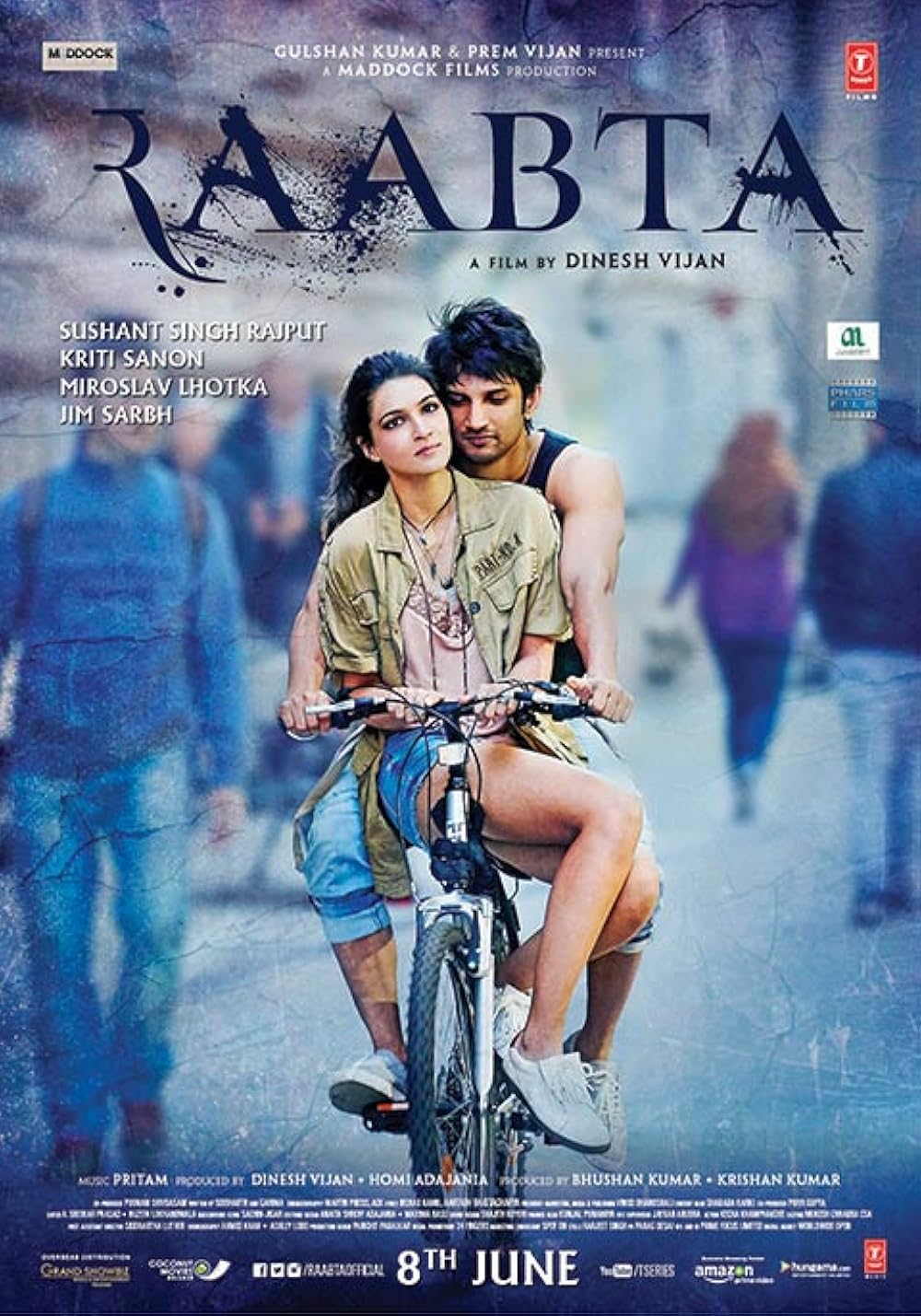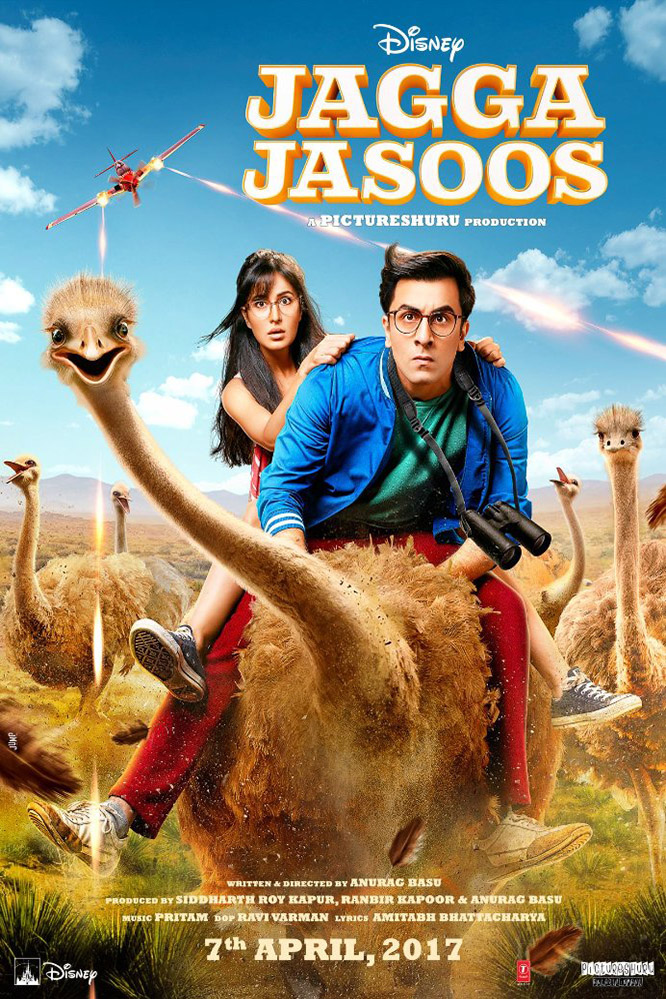Understanding Ping and Its Role in Call of Duty
When it comes to online multiplayer gaming, one of the most crucial but often overlooked elements is network performance. For Call of Duty players, a strong internet connection can mean the difference between winning and losing in a fast-paced firefight. At the heart of network stability is the concept of “ping.” A CoD ping test measures the latency between your device and the game server, essentially telling you how long it takes for your in-game actions to register on the server. A low ping ensures smooth, responsive gameplay, while a high ping leads to delays, rubber-banding, and frustrating disconnections. Understanding how to check and optimize your ping is essential for anyone serious about improving their performance in Call of Duty.
Why a CoD Ping Test Matters
Ping is not just a number—it directly impacts the gameplay experience. In Call of Duty, every second counts, and even a slight delay can mean your shots don’t connect or your movements feel sluggish. For example, if you’re peeking around a corner and see an opponent, but your ping is high, your reaction might not register as quickly as your opponent’s. The result? You’re eliminated before you even realize what happened. Running a CoD ping test before gaming allows you to assess your connection stability, ensuring that you’re not stepping into matches at a disadvantage. It’s especially important during ranked play, where consistency and split-second decisions can make or break your climb up the leaderboards.
How to Run a CoD Ping Test on Different Platforms
The method for running a CoD ping test can vary depending on whether you play on PC, Xbox, PlayStation, or mobile. On PC, you can often use in-game options that display ping in real time during matches. Additionally, you can use system tools like the Command Prompt to ping specific Call of Duty servers or use third-party applications designed for latency testing. Console players may have to rely more heavily on the in-game network status tools, which often display latency, packet loss, and jitter directly on the screen. Mobile gamers, especially those playing Call of Duty: Mobile, can make use of dedicated apps that provide continuous latency tracking. The important thing across all platforms is to consistently check your ping before competitive sessions to ensure your connection is reliable.
Common Causes of High Ping in Call of Duty
Running a CoD ping test may reveal that your latency is higher than expected, and understanding the causes can help you fix the issue. Common reasons include network congestion, where too many devices are competing for bandwidth at once; distance from the game server, which adds travel time for data packets; and unstable Wi-Fi connections, which can fluctuate dramatically compared to wired setups. Another frequent culprit is background downloads or updates consuming valuable bandwidth while you play. Identifying these issues through a ping test allows you to make adjustments, such as pausing downloads, switching to wired connections, or even connecting to servers closer to your location.
How a Call of Duty Game Booster Can Help
Even after optimizing your network, there are times when external tools can give you an additional edge. This is where a Call of Duty game booster comes in. Game boosters are specialized applications that optimize your PC or mobile device to prioritize gaming traffic, reduce background processes, and establish faster routes to servers. When used in tandem with regular CoD ping tests, a game booster can minimize latency, stabilize your connection, and provide smoother gameplay overall. Many players find that pairing technical knowledge with tools like a game booster creates a more consistent and enjoyable Call of Duty experience, particularly during competitive matches.
Practical Steps to Reduce Ping Before Playing CoD
Running a CoD ping test is just the first step. Once you’ve identified your latency, there are several practical measures to reduce it. Always use a wired Ethernet connection when possible, as it eliminates the interference and instability common with Wi-Fi. If wired connections aren’t an option, place your router closer to your gaming setup and consider using a dual-band router to prioritize gaming traffic. Close background apps, especially streaming services and downloads, before launching Call of Duty. Adjusting in-game settings to match your system capabilities can also reduce strain on your network. Finally, use a Call of Duty game booster to ensure your device dedicates maximum resources to the game. Combining these tactics ensures your ping remains consistently low.
The Relationship Between Ping, Jitter, and Packet Loss
A CoD ping test doesn’t just measure latency; it often provides additional insights such as jitter and packet loss. While ping is the round-trip time of data, jitter measures the variation in that time, which can cause your gameplay to feel inconsistent. Packet loss refers to data that never reaches its destination, leading to skipped actions or lag spikes. Even with a relatively low ping, high jitter or packet loss can ruin the gameplay experience. That’s why interpreting all the metrics from a ping test is crucial. A Call of Duty game booster may help here as well, as it can smooth out routing issues and reduce the chances of lost or delayed packets, giving you a more stable experience overall.
Regional Servers and Ping Testing
Call of Duty has servers located across the globe, and the one you connect to has a significant impact on your ping. A CoD ping test can help identify which regional servers offer the lowest latency. Sometimes the game automatically connects you to a server that isn’t ideal for your location. Manually switching servers, when possible, can drastically reduce ping. For example, a player in Europe who is mistakenly connected to a North American server may see latency spikes of over 100 ms, while connecting locally could bring it down to under 20 ms. Using a Call of Duty game booster can further refine this by rerouting your connection to the most efficient pathway, bypassing congested routes that your ISP might normally take.
Monitoring Ping During Live Matches
It’s not enough to run a CoD ping test before you start gaming. Monitoring your ping in real time during matches gives you a better idea of how your connection behaves under pressure. Most Call of Duty titles display a latency meter or graph in the options menu, and watching for spikes can alert you to issues. If you see your ping fluctuating wildly, it could be a sign of background bandwidth usage or unstable routing. Using a Call of Duty game booster in these situations can help maintain consistency, but you may also need to troubleshoot your local setup. The key is to remain proactive, addressing ping issues as soon as they arise rather than waiting for them to cost you a match.
The Role of ISPs in Ping Performance
Sometimes, despite your best efforts, your CoD ping test results remain poor. This is often tied to the quality of your Internet Service Provider (ISP). Not all ISPs are equal when it comes to gaming performance. Some prioritize bandwidth for streaming services, leaving gaming traffic less optimized. If you consistently see high ping, it may be worth contacting your ISP to ask about gaming-friendly options or considering a switch to a provider with better routing to Call of Duty servers. A Call of Duty game booster can help mitigate some of these issues, but the underlying ISP infrastructure plays a big role in determining how responsive your connection feels.
Advanced Ping Testing Tools and Techniques
Beyond simple in-game meters, more advanced methods exist for running a CoD ping test. Tools like traceroute can show the exact path your data takes to the game server, revealing where delays or packet loss occur. Network diagnostic apps can continuously monitor latency, giving you long-term insights into your connection stability. Combining these tools with a Call of Duty game booster provides a comprehensive approach to network optimization. For players who want every possible advantage in ranked or competitive play, learning these advanced techniques can mean staying one step ahead of opponents.
Final Thoughts on Running a CoD Ping Test
At its core, running a CoD ping test is about preparation. Just as you warm up your aim before diving into matches, checking your latency ensures your connection is ready for the intensity of Call of Duty gameplay. A low, stable ping makes the game feel smooth, responsive, and fair, while high latency leads to frustration and lost opportunities. Pairing regular ping testing with a Call of Duty game booster creates the optimal conditions for success, whether you’re grinding ranks, competing in tournaments, or simply enjoying casual matches with friends. By understanding, monitoring, and optimizing your ping, you set yourself up for the best possible Call of Duty experience.